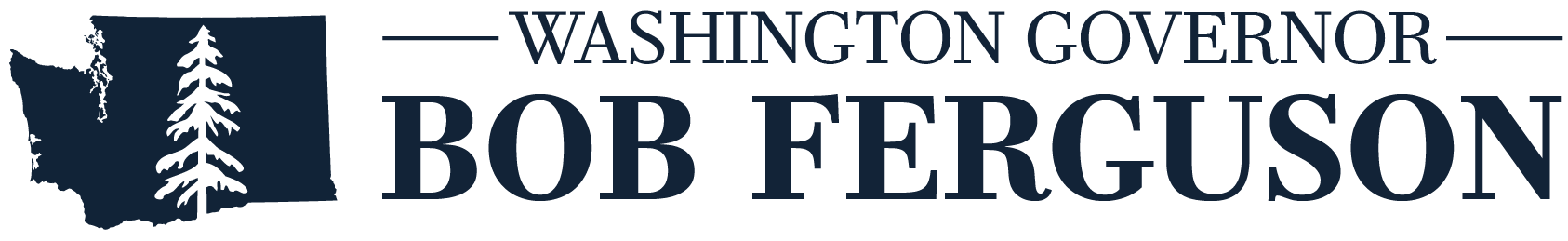Flag Status - Full staff
FAQs
To add a new FAQ, perform the following steps:
- From the admin toolbar, expand Content, Add content, and then click FAQ.
- In the Question field, enter the question of the FAQ.
- In the Answer field, enter the answer to the question previously entered. Use the content editor toolbar to format the content and add images and videos.
- In the Topic field, begin typing the name of the topic you want associated with the FAQ. A list of suggested topics will appear as you type - click one to select it. This will determine on which page the FAQ appears.
- If ready to publish the FAQ, ensure Published is checked. If left unchecked, the FAQ will be created and will be visible to other site editors, but not normal, unauthenticated site visitors.
- Click Save.